A Sales Process Automation Guide
February 22, 2019
We’ve been all about automation these last few weeks, and can you blame us?! It’s our down season, we’re traveling (to places with almost NO reception…) and we want to ensure that when we’re at our busiest that our systems are in place and functioning as they should – in the end, automation makes our lives so much easier. And, we also don’t want to miss out the chance to interact and chat with new printographers which is a huge part of the reason we have automations in place.
Automating a sales process is probably one of the most common things we’re asked about. You know that saying, “Rome wasn’t built in a day…” well, neither were these! However, with lots of efforts, trials and tribulations, and ongoing adjustments, we’ve worked to truly outline a successful sales automation set-up.
What Factors to Consider when Automating your Sales Process
Marketing
We use tools like Planoly and CoSchedule to schedule and publish our work on social media. Platforms like these work great for our team as with multiple logins, each of us has the ability to see what is scheduled and plan our content around upcoming promotions/blog posts etc. This includes items that are going on our account feeds and within our Instagram stories. In addition, we can cross-promote and posts our blog posts right to Pinterest.
We align our social media content with what we have on our calendar so that we get the most value out of our posts. For instance, if we know we have a design session with a couple one day, we will be sure to schedule content our heirlooms and the value of having it in their homes, on their walls etc.
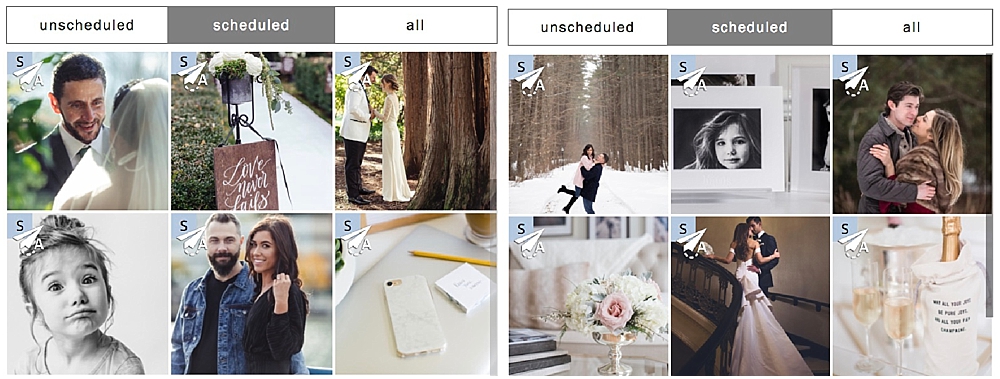

Lead Gen
We have toyed with automating our lead gen quite a bit and have found that personal videos are great for this! Our couples love receiving a video text of us introducing ourselves and what we stand for. That way, if they haven’t already met us they feel like they have.
Another way we stay on top of leads is using tools like our chatbots. This way, we have time to sign onto whichever platform they’re using in order to personally respond but have the bots in place to figure out why they’re inquiring.
Consult
Whether we’re meeting in person or virtually, we try to personalize each meeting with our potential clients. We want to ensure that they know we have their best interest in mind. We do this by asking questions about their big day, what style they are looking for, what drew them to us etc. We have automated and branded emails set up ahead of time to let them know more about us. They also act as a reminder to their upcoming meeting with us. We iterate the value of print, how these products our heirlooms and that they will be with their families for generations to come.
Something to note is that we include pricing in our initial emails to ensure that they don’t feel sticker-shocked. We do this because we don’t want them to lose trust in us along the way if we were to wait until the very end to introduce our pricing. We have templated this information so that it comes across in a gentle tone and not too sale-sy.


Booking
This is one of those things that shouldn’t be drawn out – especially if you want to work with a couple, newborn, family, subject etc. This means you have an automated email set in motion with some sort of urgency – “Hey, we’re booking up fast,” or, “We have limited dates left!” You want the client to feel like they need to lock you down!
Upon booking, we reiterate the pricing and send out a sequence of questionnaires to ensure we have all of the information we need so there’s no confusion or scrambling later on. Your clients may feel like this takes up to much time, but it’s a matter of reminding them that without this prep, things will come up and they might be stressing out on the day of their photo shoot. It’s better to be over-prepared!
We include mockups so that they can get an idea of what to envision in their home. This will only benefit you and them in the long run.
Our questionnaires cover the following:
• Wardrobe
• Location
• Session Goal/Vision
• Product rec with image (below)
• Confirmation of post-order session date
Capturing
This is more of a verbal automation. Not that we have a script per se, but we try to use similar language each time we’re shooting an engagement session. With this in mind, we shoot to sell. If you capture too many of the same images, your client will likely purchase just one in that grouping whereas if you shoot a variety of shots you can explain to your client how good this would look in a wall gallery or album (subtly reminding them of their future print purchase).

Post Capture
Following the agenda for our post capture is crucial if we want to ensure the client enjoyed their experience with us and loves their photos. We have ALREADY confirmed their post-session appointment in an earlier automated email. They are on the calendar and will be coming into view their photos. Once they view their photos and have made their decision on which they will be purchasing, be it in an album or otherwise, the images are uploaded to ShootProof where they can easily be downloaded by the client and their family members. This eases the process for all parties and in the end, you have completed a successful sales process!
Ever feel like you want someone to just put an entire business blueprint in your hands?
We do that with our Legacy Sales course!
Brag Worthy Swag
share your printographer pride with our super comfortable, oh-so stylish branded gear
It's about more than just the way you run your business, it's about your mission to serve your clients best, your purpose to bring more joy into their lives, and your desire to leave a legacy for your family and theirs.
Shop Now →

